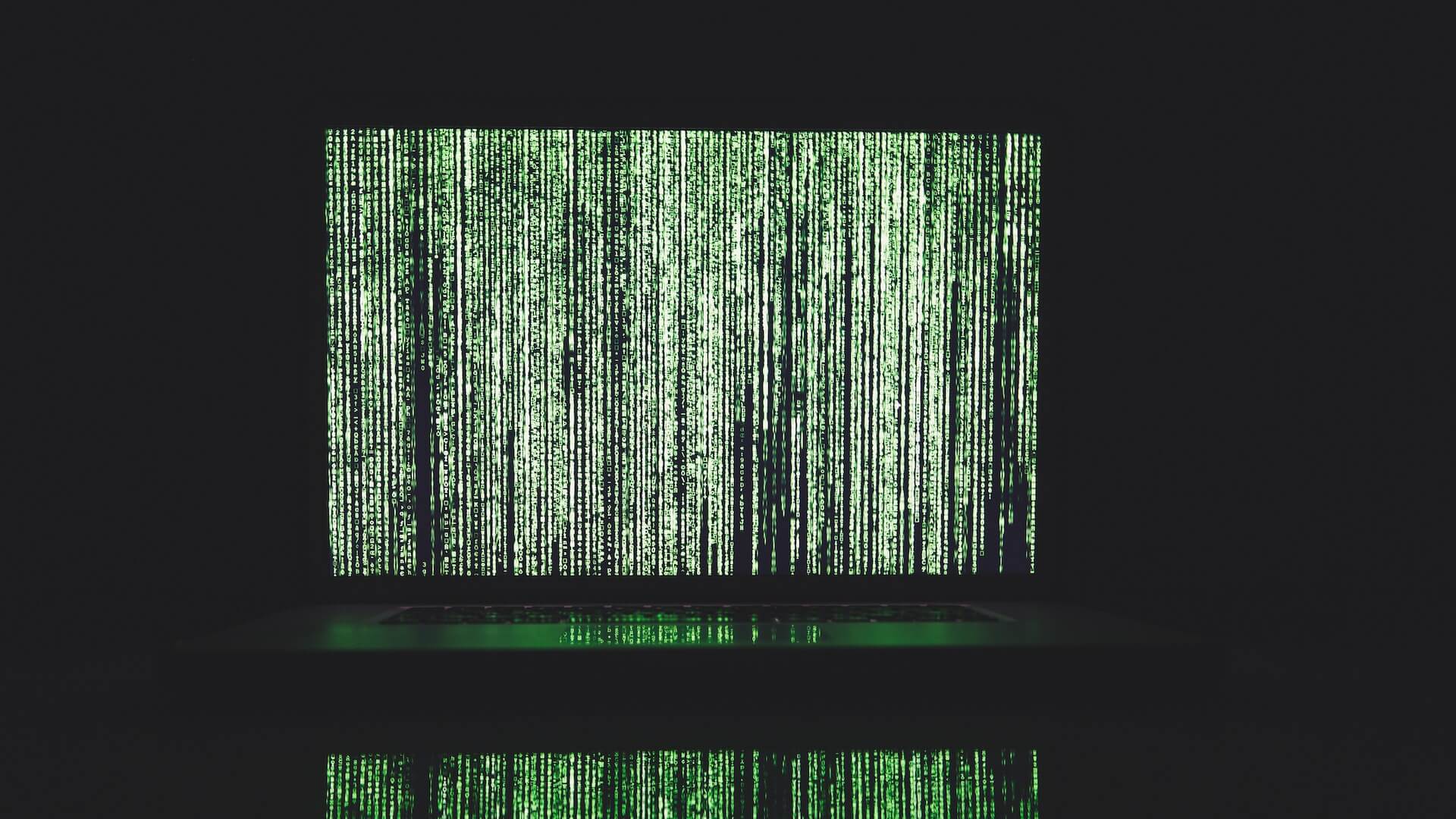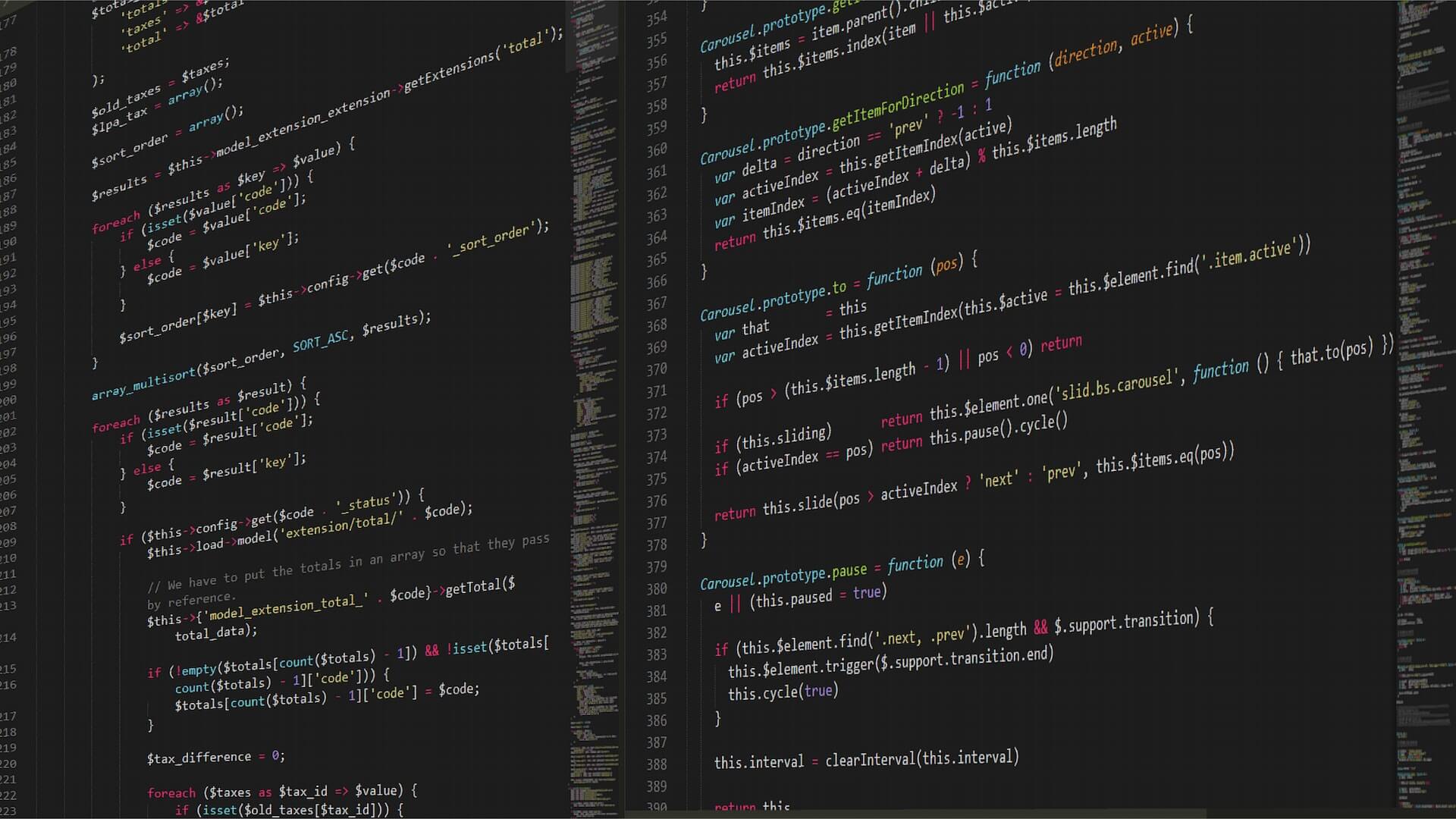In today’s digital age, computer security is a top concern for everyone who uses a computer. With the rise of cyber attacks and data breaches, it’s more important than ever to protect your personal and professional information. In this blog post, we will discuss essential computer security practices that will help you protect your computer and your data from theft, loss, or corruption. From creating strong passwords and using anti-virus software, to avoiding suspicious emails and keeping your software up-to-date, we’ve got you covered. Whether you use your computer for work or personal use, these computer security practices are essential to safeguard your online presence. So, let’s dive in and learn how to keep your computer and data secure!
Introduction: The importance of computer security
In today’s digital age, computer security has become more crucial than ever before. With our lives intertwined with technology, our computers hold a wealth of personal and sensitive information. From financial data to personal photographs, our computers store a treasure trove of data that needs to be protected.

The importance of computer security cannot be overstated. Cybercriminals are constantly evolving their tactics to exploit vulnerabilities and gain unauthorized access to our systems. The consequences of a security breach can be devastating, ranging from financial loss to identity theft.
Computer security is not just about protecting our personal data; it also extends to safeguarding our online activities. With the increasing reliance on the internet for everyday tasks such as banking, shopping, and communication, the risks of falling victim to cyber threats have multiplied.
By implementing essential computer security practices, we can significantly reduce the risk of becoming a target of cybercrime. These practices encompass various aspects, including strong passwords, regular software updates, secure browsing habits, and the use of reputable antivirus software.
Use strong and unique passwords
One of the most fundamental practices for computer security is to use strong and unique passwords. It may seem like a basic tip, but it is often overlooked or underestimated.
Using strong passwords is crucial because weak passwords can be easily cracked by hackers using automated tools or dictionary attacks. To ensure the strength of your passwords, make sure they are at least 12 characters long and include a combination of uppercase and lowercase letters, numbers, and special characters. Avoid using common or easily guessable phrases, such as your birthdate or pet’s name.
Equally important is using unique passwords for each of your online accounts. Many people make the mistake of using the same password for multiple websites or services, thinking it is convenient. However, if one account gets compromised, all your other accounts become vulnerable as well.
To manage multiple passwords effectively, consider using a password manager. These tools securely store and generate unique passwords for each of your accounts, eliminating the need for you to remember them all. Additionally, they often offer features like automatic form filling and two-factor authentication, adding an extra layer of security to your accounts.
Remember to regularly update your passwords, especially for sensitive accounts like your email, online banking, or social media platforms. Changing passwords every few months can help protect against potential breaches or unauthorized access.
Enable two-factor authentication
One simple yet highly effective practice to protect your sensitive information is to enable two-factor authentication (2FA).
By enabling 2FA, you add an extra layer of security to your accounts, making it significantly harder for unauthorized individuals to gain access. The concept behind 2FA is simple – it requires users to provide two separate pieces of evidence to verify their identity. This typically involves a combination of something you know (such as a password) and something you have (such as a unique code generated by a mobile app or sent via SMS).
The beauty of 2FA lies in its ability to provide an additional barrier against password breaches and phishing attempts. Even if a cybercriminal manages to obtain your password, they would still need access to your physical device or the second authentication factor to gain entry. This extra step drastically minimizes the chances of unauthorized access, giving you peace of mind.
Enabling 2FA is a straightforward process, often available across a wide range of online platforms, including email, social media, banking, and cloud storage services. It is highly recommended to enable this feature wherever possible, as it adds an invaluable layer of protection to your accounts.
Keep your software up to date
Keeping your software up to date is one of the most important computer security practices you need to follow. Software updates often include patches and fixes that address vulnerabilities and weaknesses that hackers can exploit. By neglecting to update your software, you are leaving your computer and personal information susceptible to attacks.

Whether it’s your operating system, antivirus software, web browser, or any other applications, regularly checking for updates should become a habit. Many software programs have automatic update features that can be enabled, ensuring you have the latest version without manual intervention.
Updates not only enhance the functionality of your software but also strengthen its security measures. Developers are constantly working to identify and address any security loopholes that may exist in their products. By installing updates promptly, you are taking proactive steps to safeguard your computer and data.
Outdated software is a common target for cybercriminals. They exploit vulnerabilities in older versions to gain unauthorized access, steal sensitive information, or plant malware on your system. By staying up to date, you are closing these doors and reducing the risk of falling victim to such attacks.
Be cautious of phishing attempts
Phishing attempts have become increasingly sophisticated and pose a significant threat to computer security. These deceptive tactics aim to trick individuals into disclosing sensitive information such as passwords, credit card numbers, or personal data. It is crucial to be cautious and vigilant when it comes to identifying and avoiding phishing attempts.
One common form of phishing is through email, where attackers impersonate reputable organizations or individuals to deceive recipients into clicking on malicious links or downloading harmful attachments. These fraudulent emails often appear legitimate, with convincing logos, email addresses, and language. However, there are several red flags to watch out for to protect yourself from falling victim to these scams.
Firstly, be wary of emails that create a sense of urgency or fear, urging you to take immediate action. Phishing emails often use fear tactics to pressure recipients into revealing sensitive information without thoroughly considering the consequences. If you receive an email claiming that your account has been compromised or that you need to verify your personal details urgently, take a moment to evaluate its authenticity.
Secondly, pay attention to the sender’s email address. Phishing emails may use slight variations in domain names or mimic official email addresses to trick recipients. Always double-check the email address and verify its legitimacy before interacting with any links or attachments within the email.
Additionally, be cautious of email attachments, especially if they come from unfamiliar sources. These attachments can contain malware or viruses that compromise your computer’s security. Avoid opening attachments unless you are confident in their safety and have verified the sender’s identity.
It’s also essential to remember that reputable organizations will never ask for sensitive information via email. If an email requests personal details such as passwords, credit card numbers, or social security numbers, be extremely cautious. Legitimate organizations typically have secure methods for collecting such information and will not ask for it through email.
Use a reliable antivirus software
With the increasing number of malware, ransomware, and other malicious programs circulating the internet, having a robust antivirus solution becomes paramount.
Antivirus software acts as a shield, protecting your computer from harmful viruses, worms, Trojan horses, and other malicious software that can infiltrate your system and compromise your sensitive data. It scans files, emails, and websites, detecting and removing any potential threats before they have a chance to cause harm.
Investing in a reputable antivirus software provides you with real-time protection, meaning it constantly monitors your computer for any suspicious activities or potential threats. It updates regularly to stay up-to-date with the latest virus definitions, ensuring that it can detect and neutralize even the most recent and sophisticated forms of malware.
A reliable antivirus program not only acts as a shield against viruses but also offers additional security features. These may include firewalls, anti-phishing tools, and identity theft protection, which add layers of defense to your computer and online activities.
When choosing an antivirus software, look for well-established brands with a proven track record in the cybersecurity industry. Read reviews, compare features, and consider the level of customer support provided. Additionally, ensure that the software is compatible with your operating system and regularly check for updates to keep your protection current.
Regularly back up your data
Imagine the devastation of losing all your important files, personal photos, or critical business documents due to a hardware failure, malware attack, or any other unforeseen event. By implementing a regular backup routine, you can protect yourself against such disasters and ensure the safety and availability of your data.
There are various ways to back up your data, depending on your needs and preferences. One popular method is to use an external hard drive or a network-attached storage (NAS) device. These devices allow you to create copies of your files and store them in a separate location. This way, if your computer crashes or gets infected by malware, you can easily restore your data from the backup source.
Cloud-based backup services are also a convenient option for ensuring the security of your data. With these services, your files are stored securely on remote servers maintained by the service provider. This means that even if your physical devices are damaged or stolen, your data remains safe and accessible from any internet-connected device.
Regardless of the backup method you choose, it is essential to establish a regular backup schedule. Set a reminder to perform backups at least once a week or more frequently if you frequently generate or modify important files. Additionally, make sure to verify the integrity of your backups periodically to ensure that they are complete and error-free.
Secure your home network
With the increasing number of connected devices in our homes, such as smartphones, laptops, tablets, and smart home devices, it’s important to take proactive steps to protect your network from potential threats.

One of the first things you should do is change the default network name (SSID) and password for your router. Default login credentials are often easily accessible online, making it easier for hackers to gain unauthorized access to your network. Choose a strong, unique password that combines letters, numbers, and special characters to create a robust defense against potential intruders.
Additionally, enable network encryption using WPA2 or WPA3 (Wi-Fi Protected Access) protocols. Encryption scrambles the data transmitted between your devices and the router, making it difficult for hackers to intercept and decipher your information. Ensure that all devices connected to your network, including smart home devices, are using the latest encryption protocols to enhance overall security.
Another important step is to keep your router’s firmware up to date. Manufacturers often release firmware updates that address security vulnerabilities or improve performance. Check your router manufacturer’s website regularly for any available updates and install them promptly to stay protected.
It’s also advisable to disable remote management on your router unless it’s absolutely necessary. Remote management can potentially allow hackers to gain access to your router’s settings from outside your home network. By disabling this feature, you limit the opportunities for unauthorized access.
Furthermore, consider enabling a firewall on your router. A firewall acts as a barrier between your home network and the internet, monitoring incoming and outgoing traffic and blocking potentially malicious connections. Most modern routers have built-in firewalls that can be easily enabled through the router’s admin interface.
Lastly, be cautious when connecting to public Wi-Fi networks. Public networks are often unsecured, making it easier for hackers to eavesdrop on your online activities. Avoid accessing sensitive information, such as online banking or personal accounts, while connected to public Wi-Fi. If necessary, use a virtual private network (VPN) to encrypt your internet connection and protect your data from prying eyes.
Be mindful of what you share online
In today’s digital age, it is crucial to be mindful of what you share online in order to protect your computer and personal information. With cyber threats becoming increasingly sophisticated, practicing caution and discretion is essential to ensure your online safety.
First and foremost, be cautious when sharing personal information on social media platforms or websites. Avoid posting sensitive details such as your full name, address, phone number, or financial information publicly. Cybercriminals can exploit this information for identity theft or other malicious activities.
Additionally, be mindful of the content you share on social media. It is advisable to think twice before posting pictures or personal updates that could potentially compromise your security. What may seem innocent at first glance could be used by cybercriminals to gather information about you or your habits.
Furthermore, exercise caution when interacting with unfamiliar individuals or websites online. Be wary of sharing personal details or clicking on suspicious links or attachments. Phishing attempts are prevalent, and scammers often disguise themselves as legitimate entities to gain access to your sensitive data.
Another crucial aspect of being mindful of what you share online is regarding passwords and login credentials. Avoid using easily guessable passwords and opt for strong, unique combinations. It is also recommended to enable two-factor authentication whenever possible, adding an extra layer of security to your accounts.
Lastly, consider reviewing your privacy settings on social media platforms and other online services. Take the time to understand what information is being shared with others and adjust the settings accordingly. Regularly update your privacy preferences to ensure your personal data is only accessible to those you trust.
Practice safe browsing habits
With countless websites, online platforms, and digital content available at our fingertips, it’s important to be mindful of the potential risks lurking in the depths of the internet.
First and foremost, always ensure that your web browser is up to date. Browser updates often include security patches that address vulnerabilities and protect you from emerging threats. Regularly checking for updates and installing them promptly is a simple yet effective way to safeguard your browsing experience.
When it comes to website URLs, be vigilant and scrutinize them before clicking. Phishing attacks have become increasingly sophisticated, with cybercriminals crafting deceptive URLs that closely resemble legitimate ones. Double-check the spelling, domain, and security indicators (such as the padlock symbol) in the URL to ensure you’re navigating to a trusted website.
Another crucial safe browsing practice is to be cautious of unfamiliar or suspicious links. Hover over any hyperlink before clicking on it to view the actual destination URL. If the link seems suspicious or leads to an unexpected website, it’s best to exercise caution and avoid clicking on it.
Utilizing ad-blockers and pop-up blockers can also enhance your browsing safety. These tools help mitigate the risk of malicious ads or pop-ups that may contain harmful scripts or malware. By preventing these elements from appearing on your screen, you can minimize the likelihood of accidentally interacting with them.
Furthermore, it’s advisable to refrain from downloading files from untrusted sources. Malware often disguises itself as innocent-looking files, such as software installers or email attachments. Only download files from reputable websites and verify the legitimacy of email attachments before opening them.
Lastly, be wary of public Wi-Fi networks. While convenient, these networks are often unsecured, making it easier for hackers to intercept your data. Avoid accessing sensitive information, such as online banking or personal accounts, when connected to public Wi-Fi. If you must use public Wi-Fi, consider using a virtual private network (VPN) to encrypt your internet traffic and protect your privacy.
Conclusion
In an increasingly digital world, it is more important than ever to prioritize the security of our personal and professional information. By following the practices outlined in our article, you can significantly reduce the risk of cyber threats and protect your sensitive data. Remember, computer security is an ongoing process, so make sure to stay vigilant and regularly update your practices to stay one step ahead of potential threats. Stay secure and happy computing!